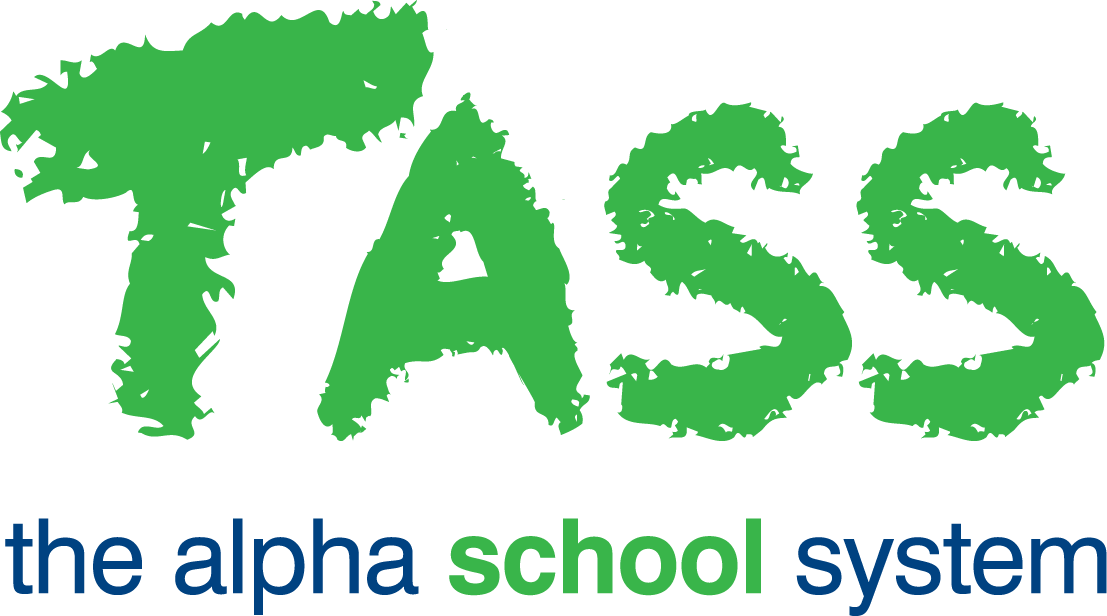How to Setup an Employee With Portable Long Service Leave
This guide is suitable for use where a new employee is entered, and the employee has a portable Long Service Leave entitlement that needs to be recognised.
Important! This guide is only suitable for use where no pay runs have been processed for the new employee.
Step | Menu Path | Details | ✅ | ||||||||||||
1 | TASS.web Payroll HRM > Payroll > Employee Information > Employees | Enter the new employee record as usual. | 🔲 | ||||||||||||
2 | TASS.web Payroll HRM > Payroll > Employee Information > Employees on the 'Accruals' tab. | Use TASS.web Payroll HRM > Payroll > Employee Information > Employees to view the employee's record then go to the 'Accruals' tab. a. Click the 'New' button and add a record using Accrual Code 'LSN' (Long Service Leave Non-current) as follows:
| 🔲 | ||||||||||||
3 | TASS.web Payroll HRM > Payroll > Pay Run Preparation > Timesheets | During the first pay run in which the new employee will be paid, use TASS.web Payroll HRM > Payroll > Pay Run Preparation > Timesheets to enter their portable Long Service Leave entitlement as follows: On the 'Accruals' tab, click the 'New' button and enter their entitlement balance as follows:
| 🔲 |