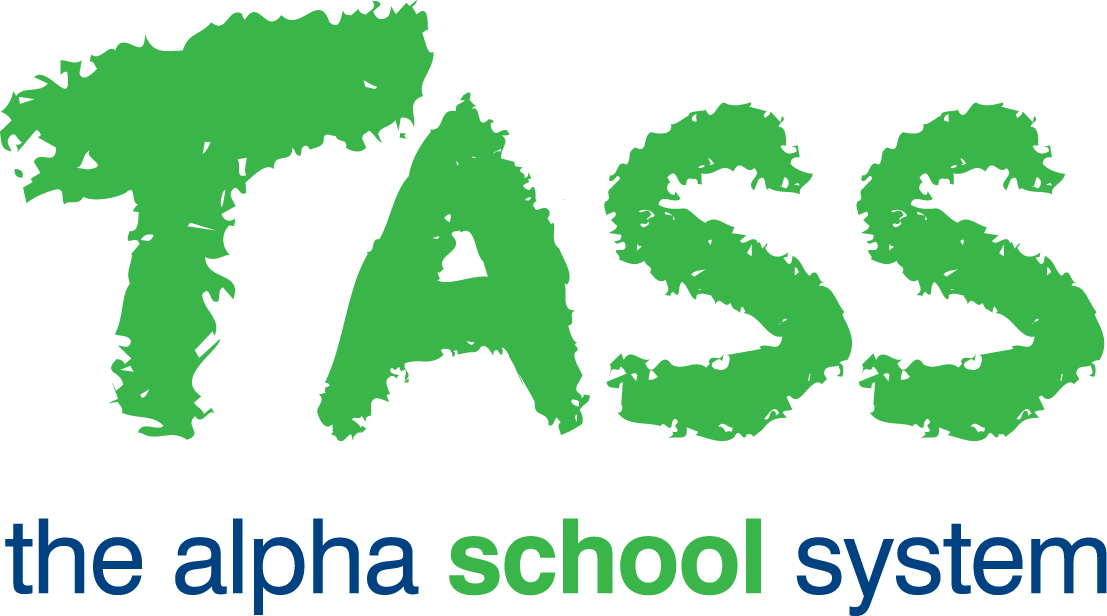GL - Years and Periods (SU)
Overview
The TASS.web General Ledger ‘Years and Periods’ program is used to create and maintain accounting years and periods.
This program is an entry/edit program to initially define the accounting years and periods and to subsequently change the Open/Close flags. It is used to control which years and periods are open in both the General Ledger and in all the subsidiary ledgers (Accounts Receivable/School Fees, Accounts Payable, etc.)
You may set up to 12 periods per year with the Accountant having control over the accounting system with this program by setting an Open or Close flag for each period and ledger.
Please note this only stops source document entry (e.g. Invoices, vouchers, etc.) and will still allow posting across to the General Ledger of previously entered source documents. Control of this program prevents incorrect source postings - this is achieved by having only the current period (and perhaps one other) you are working in set to 'Open'.
Adding Years and Periods
To add a new year and period, click the 'New Year' button. The functionality of this program will vary, according to whether you have previously defined years and periods:
If you have not already defined years and periods, you are given the opportunity to set up a template for your years and periods. In this case, the 'Years and Periods' screen will be displayed for data entry. This may be subsequently cloned to the proceeding years as explained below.
If you have already defined years and periods, the 'Clone a New Year' window will be displayed, with the last year defined in the 'Year to Clone From' field, and the next available year displayed in the 'Year to Create' field. These fields are read-only and may not be edited.
When satisfied with your entry, click on the 'GO' button to commit your changes to the TASS.web database.
Viewing and Editing Years and Periods
To 'View' or 'Edit' a year and period, click on the associated link. The 'Years and Periods' screen is then populated with detail of your chosen selection.
This screen initially displays in read-only mode and you must select the 'Edit' link next to your nominated period to make changes to the date range or GL open flags.
A tick against a particular period in the module column indicates that the module is open in this period. Unticked means that it is closed.
Important!
The start date of the first period in the year, along with the end date of the last period is read-only and not updateable. All other period information is editable, including the open/close flags for the various modules.
When satisfied with your entry, click on the 'Save' button to commit your changes to the TASS.web database. Alternatively, you may select the 'Cancel' button to return to read-only mode without saving any changes.
Fields that require further explanation | |
|---|---|
Year | Year to be defined. |
Start Date | The start date of the nominated year as defined for financial accounting purposes. This may be calendar year based, fiscal year based or otherwise, as required. |
End Date | The end date of the nominated year as defined for financial accounting purposes. |
Number of Periods | The number of periods within the nominated year. |
Module GL Open Flag | Yes/No field which when checked indicates that GL posting may occur to the relevant module within the year and period specified. The different module codes are: GL — General Ledger. Fee — Parent Accounts. AP — Accounts Payable. PU — Purchasing. FA — Fixed Assets. Shop — School Shop. Com — Commercial Debtors. |