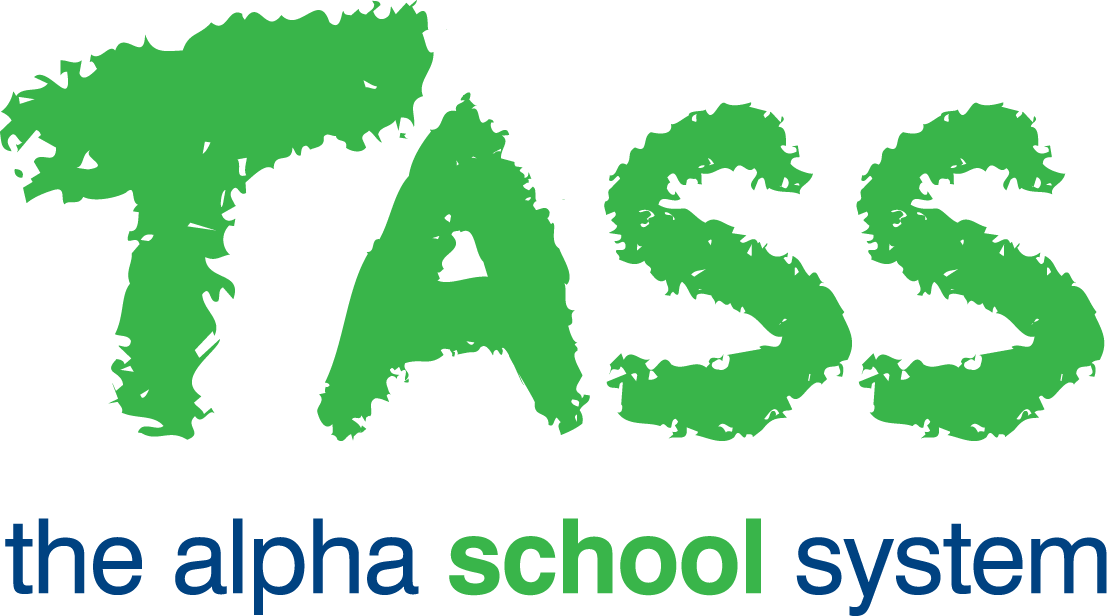GL - Rollup History
Overview
The TASS.web General Ledger 'Rollup History' program recalculates and corrects pre-close totals and updates any adjustments made to journals that were processed in prior periods.
TASS.web is capable of having multiple years and/or periods open simultaneously; therefore, transactions do not need to be processed in chronological order. You should, however, run this program after posting back to prior periods so that later period opening balances are updated.
Additionally, if posting back into past years, you should run this program for that year, close the year again in TASS.web Finance > General Ledger > Special Processes > Year End Close, and run the program again for the current year.
Important!
Rollup History is run automatically when TASS.web Finance > General Ledger > Account & Journal Info > Post Journals is run, but only for the accounts affected by the current post-run and for the year being posted to.
Upon entering this program, the 'Rollup History' screen is displayed.
General Tab
Selections available on the 'General Tab' include 'Year to Rollup' and 'Account Code'.
You may also choose to process your rollup based on selected GL segments, which have been previously defined in TASS.web Finance > General Ledger > Setup Information > General Ledger Setup on the 'Segments' tab.
Holding down the 'Shift' key while clicking on your options permits a range selection, holding down the 'Ctrl' key enables selection of discrete (individual) criterion.
After making your selections, click on the 'GO' button to execute the rollup history.
Upon successful completion, you will be presented with a dialogue stating 'Rollup History completed successfully – # account(s) processed'.
Important!
You should always run this program prior to running your financial reports at every period close, after a year-end, or whenever posting is done to a prior period. This is to ensure that reports are updated with accurate PTD/YTD figures.