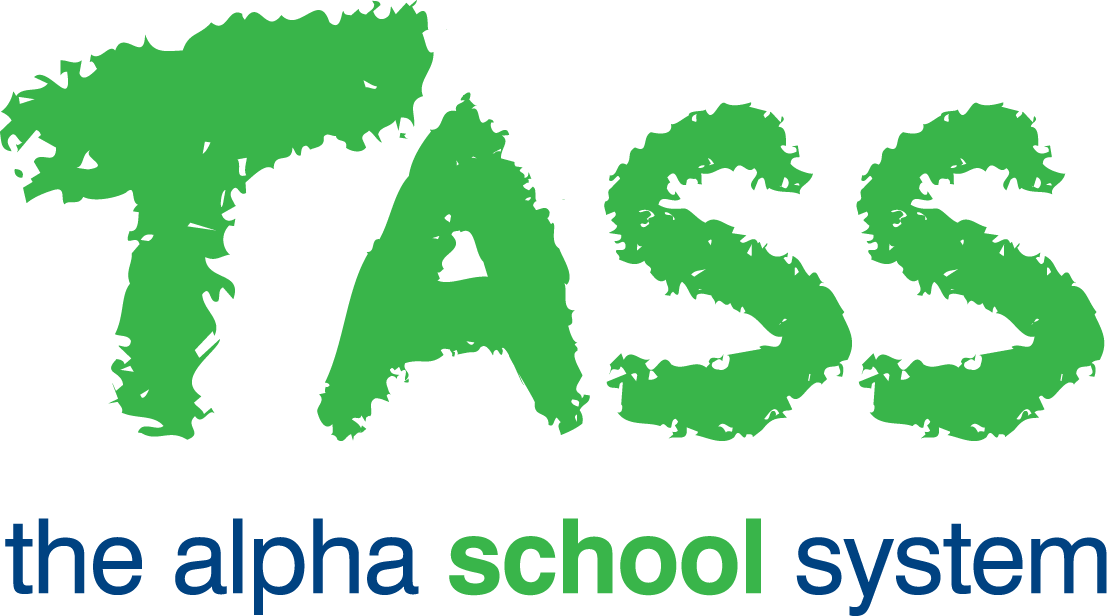GL - BAS Preparation
Overview
The TASS.web General Ledger ‘BAS Preparation’ program is used to prepare your entity's Business Activity Statement (BAS). For the period specified all GST related activity from all relevant TASS.web modules will be summarised in one convenient report.
Upon entry to this program, the 'BAS Search' window is displayed. From here you can choose to view or edit previously entered BAS data, or to generate a new BAS period.
Adding a New BAS Period
When a new BAS period is set up it's corresponding BAS Period Details Report for the specified date range is created as well.
To enter a new BAS Period, click the 'New' icon to display a blank 'New BAS Period' screen.
Period Dates | |
BAS Start/End Date | The start and end dates for BAS reporting purposes. |
GST Search Criteria | |
BAS Start/End Period | The start and end periods, read-only field populate in accordance with the start and end dates. |
Payroll Search Criteria | |
Start Period-End Date/End Period-End Date | The date range for which transactions will be drawn from your TASS Payroll system (if applicable). If you do not use TASS Payroll then just accept the default values. |
Viewing and Editing BAS Period Data
To 'View' or 'Edit' data for a previously created BAS Period, use the search screen to search for records in the database.
This search screen provides the facility to search for existing BAS period data in the database using various search fields.
Searchable criteria include the 'BAS Period Start Date' (FROM and TO), the 'BAS Period End Date' (FROM and TO), 'Completed Flag' and the 'Entry User or Date'.
Click the 'GO' button to execute the search and populate the 'BAS Preparation' screen with the matching records.
From here you may choose to select the 'View' or 'Edit' link next to the relevant BAS period to display and populate the 'BAS Period Details' screen with the data for that period.