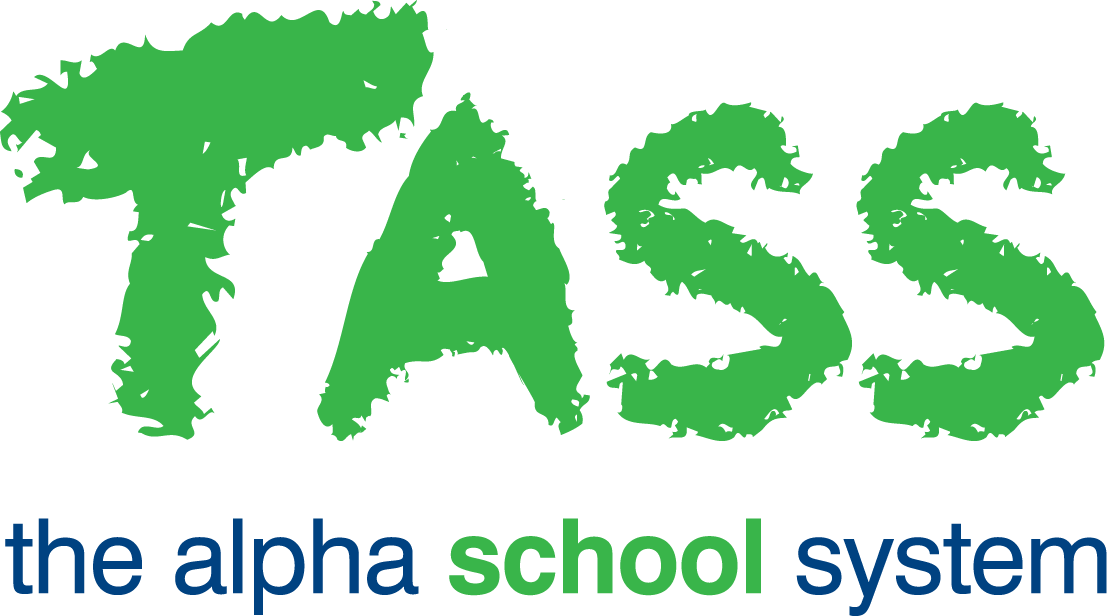GL - Bank Transfers
Overview
The TASS.web General Ledger ‘Bank Transfers’ program generates bank transfers between two of your entity's bank accounts.
Upon entry to this program, the 'Bank Transfers' screen is displayed in entry mode.
Make your required entries and click the 'Save' button to commit your changes to the TASS.web database. Alternatively, click the 'Cancel' button to clear this transaction and return to entry mode.
Fields that require further explanation | |
|---|---|
Transfer Date | Date of the transaction. This is usually taken from your current bank statement or entered as appropriate to the situation. Important! If a date is entered that is greater than or equal to today's date, you will receive a dialogue stating 'Are you sure this is the date from your bank statement?' Selecting 'Yes' will validate the date (ensure that this date falls within a valid year and period and that this year and period is open to General Ledger), populate the year and period fields and advance the cursor to the 'Transaction Amount' field. If you answer 'No', or the entered date fails validation, you will be required to re-enter the transaction date. |
Year | System generated field relative to the transaction date. |
Period | System generated field relative to the transaction date. |
Transfer Amount | Transfer transaction amount. |
Comment 1 / 2 | Optional description to appear on screens, listings and reports. |
FROM Bank Account | The transferring (source) bank account. |
Description | The description to appear in your bank reconciliation/statement from the transferring bank account (defaults to 'Funds Transferred'). |
TO Bank Account | The receiving (destination) bank account. |
Description | The description to appear in your bank reconciliation/statement from the transferring bank account (defaults to 'Funds Received'). |