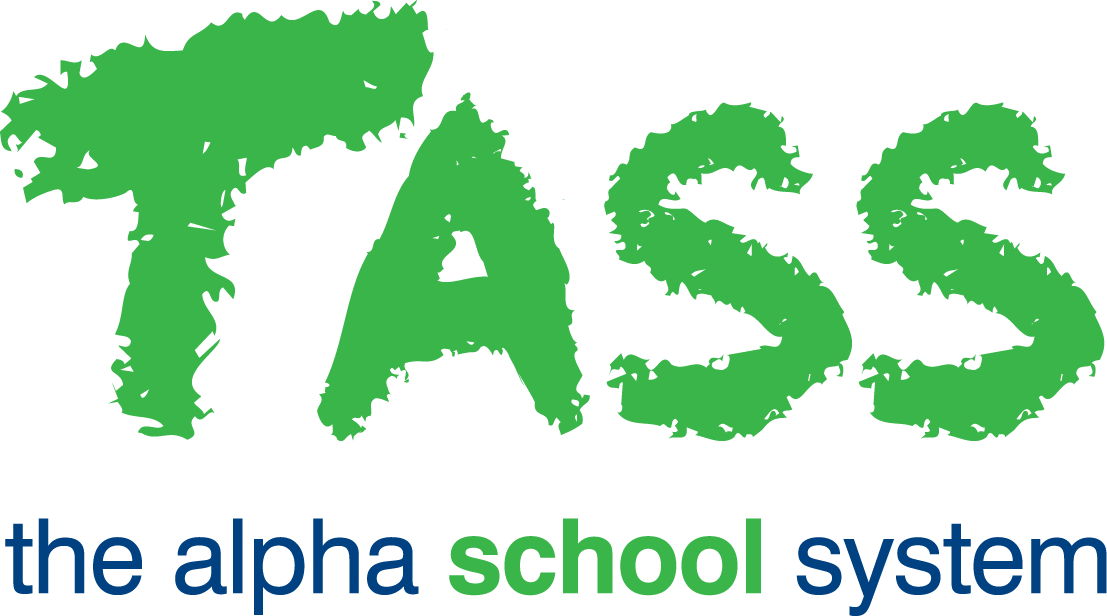Can Leave Applications be edited or cancelled in Staff Kiosk?
By Employees:
Draft status: Yes, staff can edit their draft leave application. They cannot cancel draft applications. To cancel a draft leave application, submit the application (so the status changes to 'Unapproved'), then click the cancel icon.
Unapproved status: Yes, staff can edit or cancel their unapproved leave application. Details that can be edited include the Leave Type, Hours, Reason and Attachments.
Leave Dates cannot be edited, but employees can cancel an unapproved leave application and resubmit with new dates.
Approved - Not yet taken status: Employees can cancel approved leave applications up until the commencement date/time of the leave. They cannot edit applications.
After this point, the Payroll Officer can import leave in Timesheets in TASS and do a negative entry to reduce hours or adjust in the timesheet accordingly.
Approved - part taken status: No.
Approved - has been taken status: No.
Cancelled status: No.
Rejected status: No.
By Supervisors:
Draft status: Yes, Supervisors/authorised staff can edit applications. They cannot cancel the leave application. To cancel a draft leave application, submit the application (so the status changes to 'Unapproved'), then click the cancel icon.
Unapproved status: Yes, Supervisors/authorised staff can edit and cancel unapproved leave applications. Details that can be edited include the Leave Type, Hours, Reason and Attachments. They can change the status to one of 'Approve', 'Reject' and 'Return to Applicant as Draft Application'. If the leave is for multiple days, they can remove dates from the application.
Approved – not yet taken status: Yes, the final approver/supervisor in the workflow can edit the application. They cannot cancel the applications. Details that can be edited include the Leave Type, Hours, Reason and Attachments. If the leave is for multiple days, they can remove dates from the application.
Approved - part taken status: Yes, the final approver/supervisor in the workflow can edit the application. They cannot cancel the applications. Details that can be edited include the Leave Type, Hours, Reason and Attachments. If the leave is for multiple days, they can remove dates from the application.
Approved - has been taken status: No.
Cancelled status: No.
Rejected status: No.