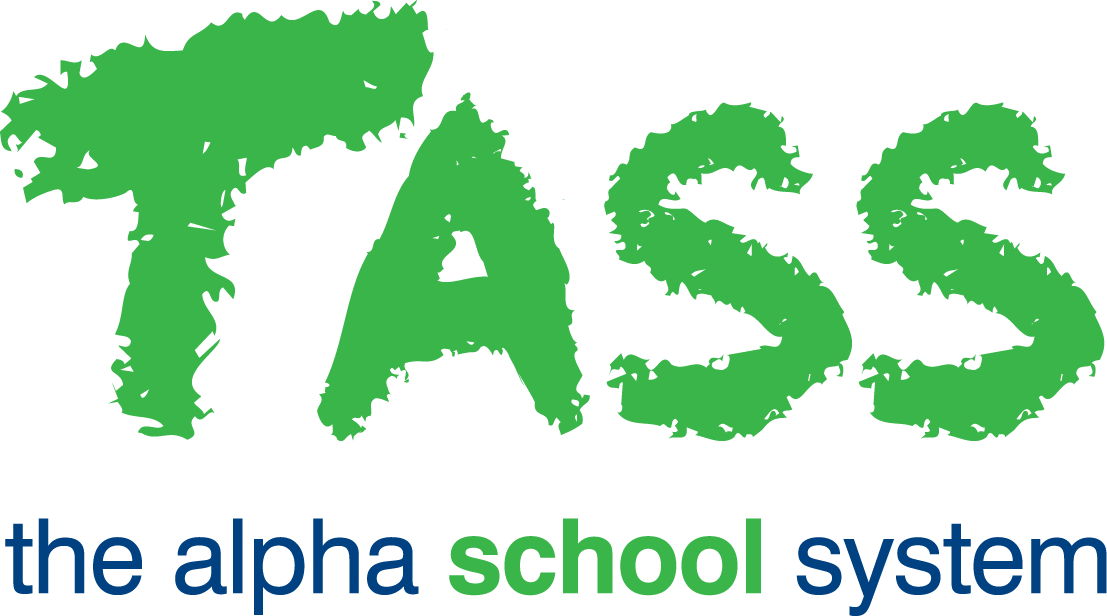Opposition (Setup) (SK EC)
Overview
The Staff Kiosk Extra Curricular > Opposition (Setup) program allows you to:
Create new Opposition teams (use the 'New' button).
Edit an Opposition. Click the 'pencil' icon.
Delete an Opposition. Click the 'rubbish bin' icon.
When you access the program, the screen will display a list of the existing Opposition teams.
To sort by a column, click on the column heading. To sort by multiple columns hold down the 'Shift' key and click the second and subsequent columns.
'Opposition' is a mandatory field when creating sports 'Rounds' and 'Fixtures' using Staff Kiosk.
Refer to TASS.web Extra Curricular > Extra Curricular Groups > Scheduling Extra Curricular Sessions under 'Creating and Maintaining Fixtures'.
Adding a New Opposition
Click the 'New' button to display the 'Add Opposition' screen.
Fields that require further explanation | |
Code | A mandatory field that requires a unique alphanumeric code (up to 3 characters) to define the opposition. |
Description | A mandatory field that requires the user to enter a brief description of the opposing team. |
Select the 'Save' button to commit your changes to the database.