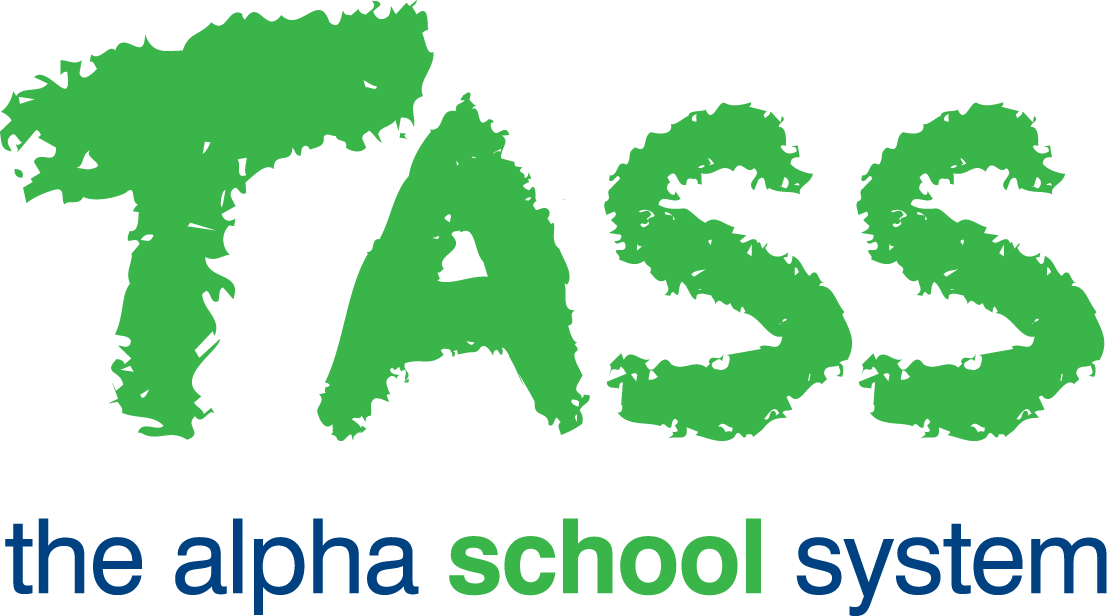SAML SSO Setup Guides
Please Note: TASS Support cannot set this up for you. Your IT environment requirements are separate to TASS Product Support. These guides are designed to assist your qualified IT team or consultants with these set ups.
The guides in this section are provided as a convenience to assist you with setting up SAML Single Sign-On with common identity providers.
Providers that are not listed here should work if they are SAML 2.0 compatible.
Regardless of your chosen identity provider, if SAML is enabled, TASS requires an account to use to provide remote support and services. This account should be:
Enabled for use with your identity provider.
Mapped to the TASS applications registered with your identity provider.
Mapped to the TASS.web root user.
Details stored by TASS to use for provided support and services as required.
If MFA is enabled, this can only use the TOTP method. Other methods, such as mobile apps and SMS messages, are not supported.