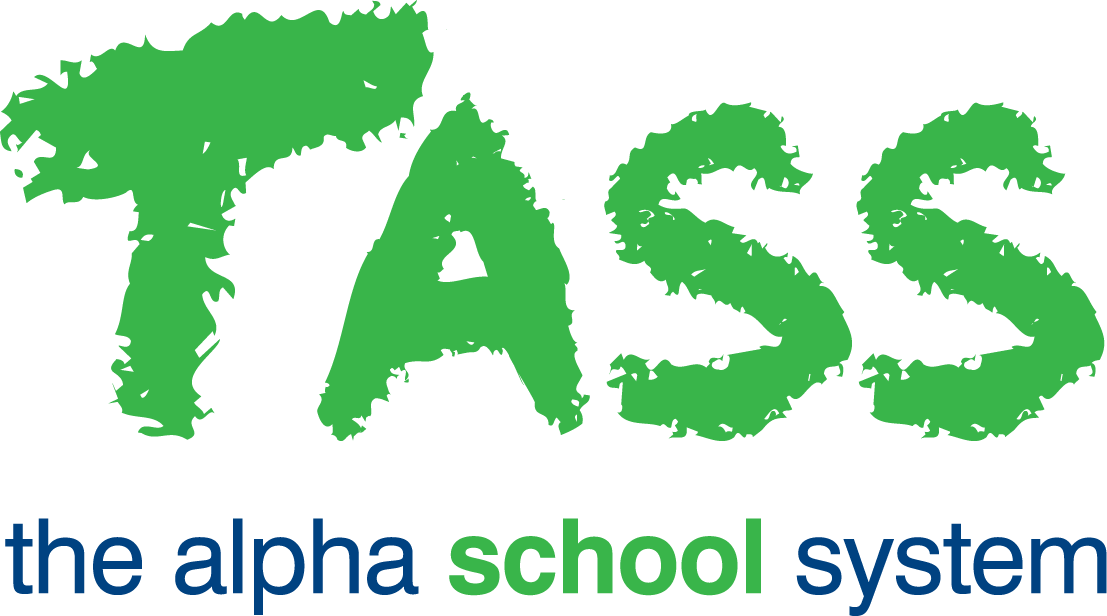How to Change Login Screen Logos in Staff Kiosk and Parent Lounge (SK)
This document outlines the requirements for including your school logo or crest on:
The Staff Kiosk login screen.
The Parent Lounge login screen.
This allows your school to customise the look of the TASS portal products to incorporate your 'school branding'.
It is recommended that you save your logo in Graphics Interchange Format (GIF) and that it be no larger than 330x163 pixels.
Important!
If your image is larger than 330x163 pixels it will push the login section down the screen and force a scrollbar to appear. This is not desirable.
The file must be named and placed in the following folder(s) on the webserver:
Portal | Name | Location |
|---|---|---|
Staff Kiosk |
|
|
Parent Lounge |
|
|