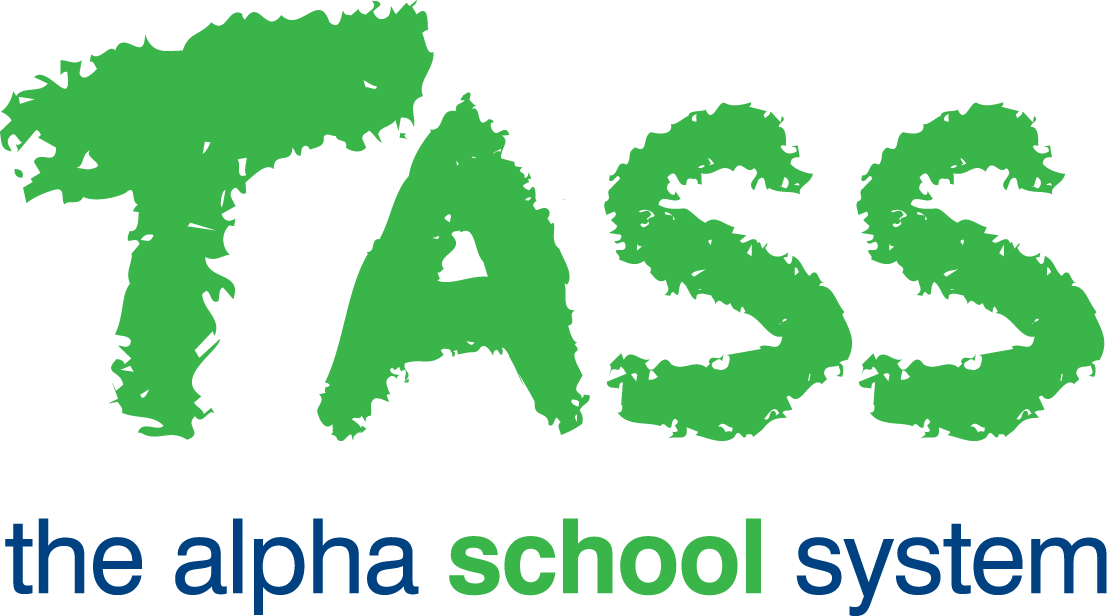Backup Guidance
If you opt to self-host your school’s TASS instance, then you must ensure you backup the data required to successfully restore TASS in case of corruption or disaster.
Should restoration be required, you must contact our Technical Services team for assistance. Attempting to roll back or clone your instance yourself may cause issues with external integrations and data corruptions, and is not supported.
Database
If your database server is set up by TASS, a default database maintenance plan may be requested to be configured to perform a nightly backup of your database and transaction logs as a starting point. Note that it is the customer’s responsibility to verify the successful completion and integrity of the database backups.
These are stored in the default database backup path. To determine where this is on your server, see the SQL Server documentation regarding backups. These backup files (ending in .bak and .trn) should be backed up to another server or destination regularly.
You may use your own database backup and maintenance configuration. TASS recommends taking a full backup of the database and transaction logs daily, and that the transaction log file is truncated at this time.
Web Server
The following folders contain the TASS application, configuration, and file repositories (e.g. attachments and Assessment Repository (LMS) data). These are generally installed to the root directory of your server’s data or system drive (e.g. D:\). If you have any questions about where to locate these files, please contact our Technical Services team.
D:\tassdoc
D:\tasshelp
D:\tasslms
D:\tassportal
D:\tassreporting
D:\tassweb
Some locations can be customised and these should also be backed up:
The Assessment Repository Location (default: D:\tasslms\filestorage – can be customised in Staff Kiosk > Assessment > Parameters (Setup))
Student Photos (default: D:\tassportal\studpic)
Employee Photos (default: D:\tassportal\emppic)
TASS.doc Repository (default: D:\tassdoc\repository)
Substitute D:\ accordingly.
Please note:
It is important to back up all files in the above folders. They contain customisations specific to your school (configuration files, logos, file attachments, customised academic reports, etc).
These files should be backed up at the same time as the database.
Ensure you have a copy of your SSL/TLS certificate, including the private key.
TASS Cloud
For TASS Cloud customers, all backups and restoration services are handled as part of your hosting agreement.